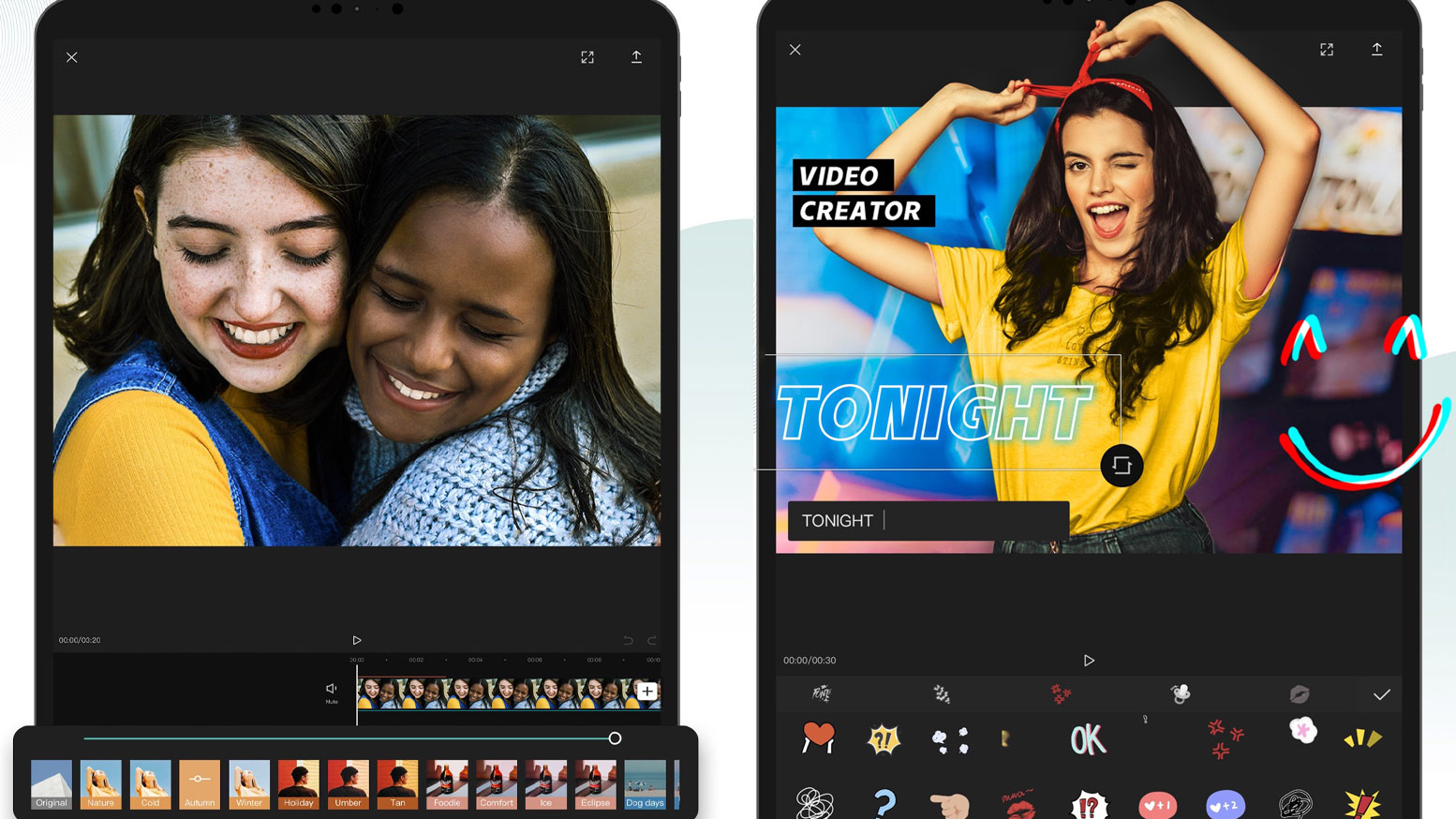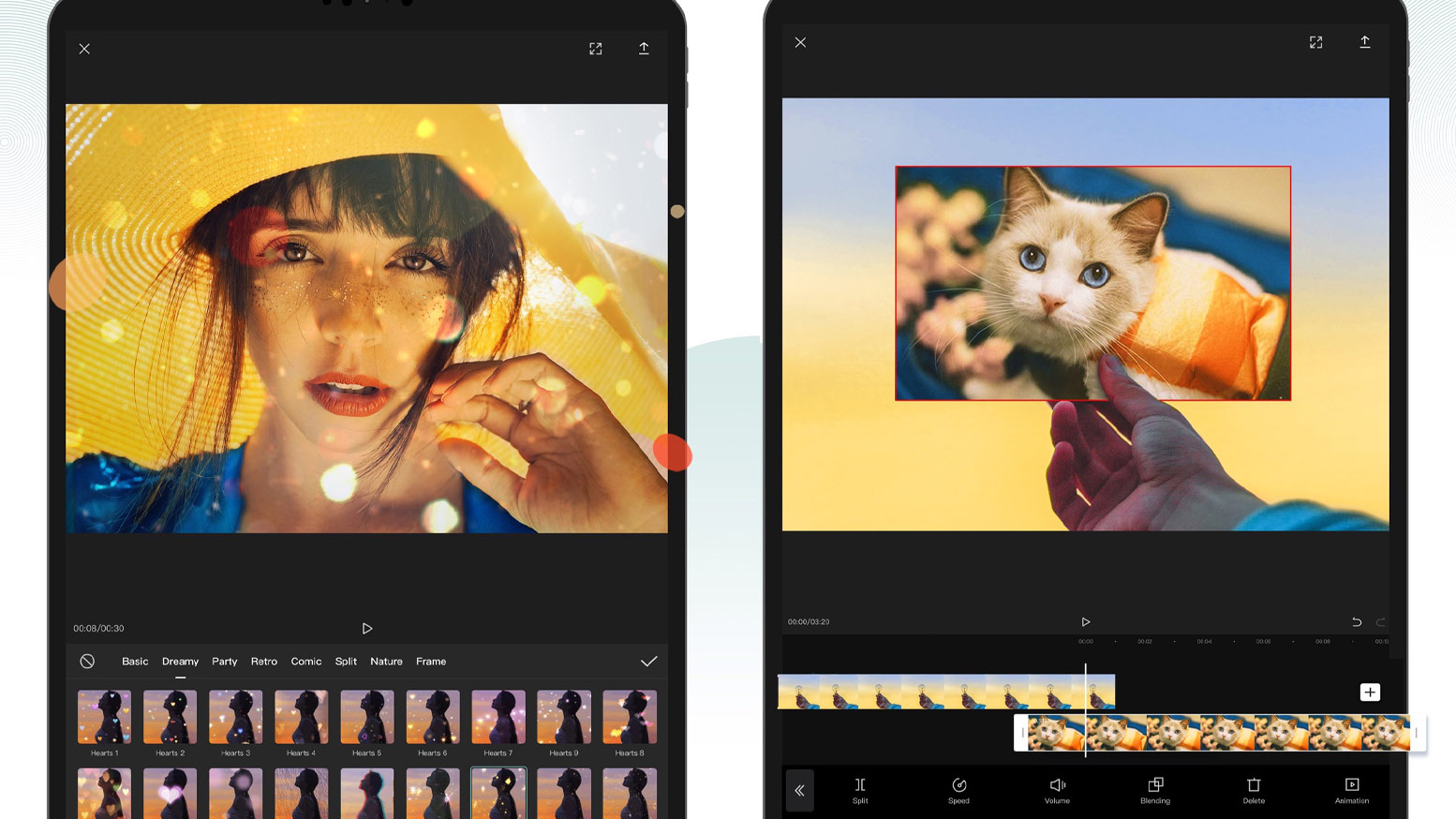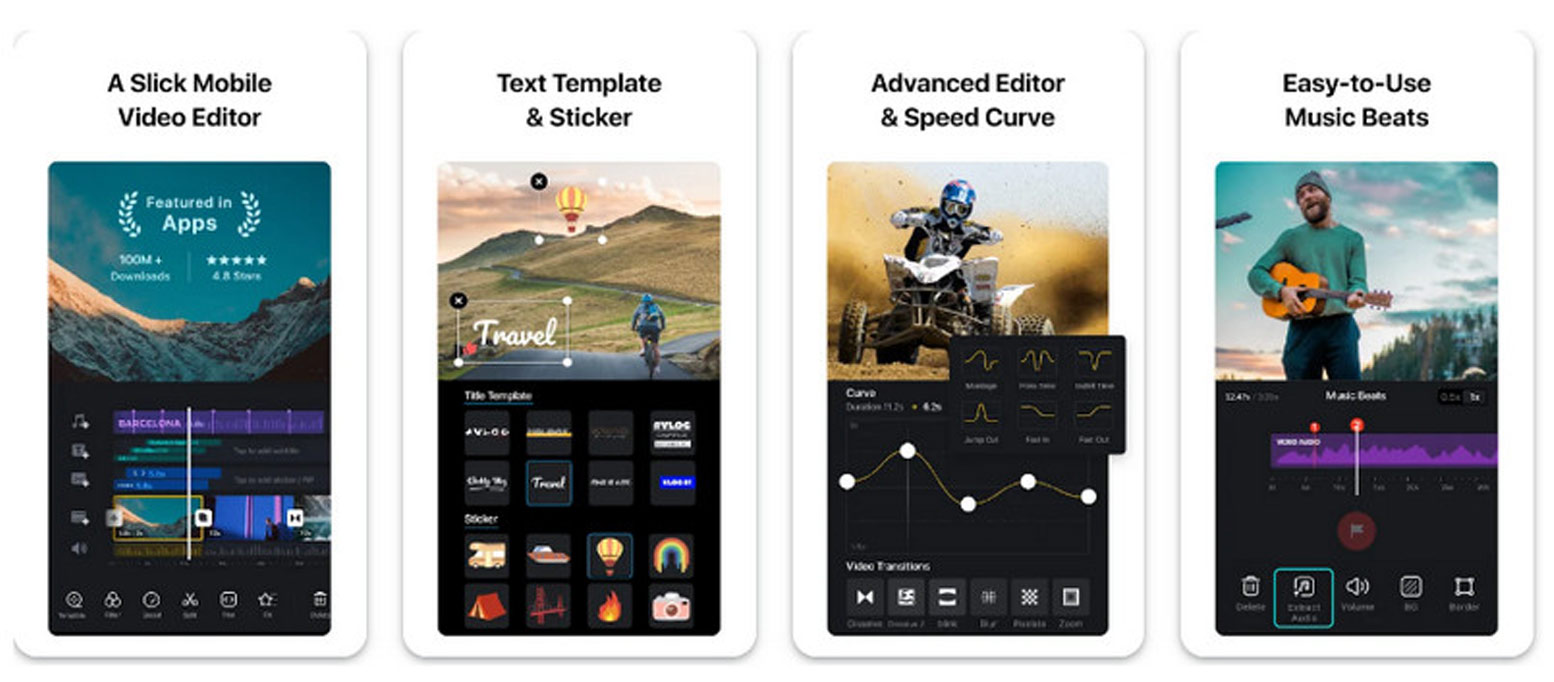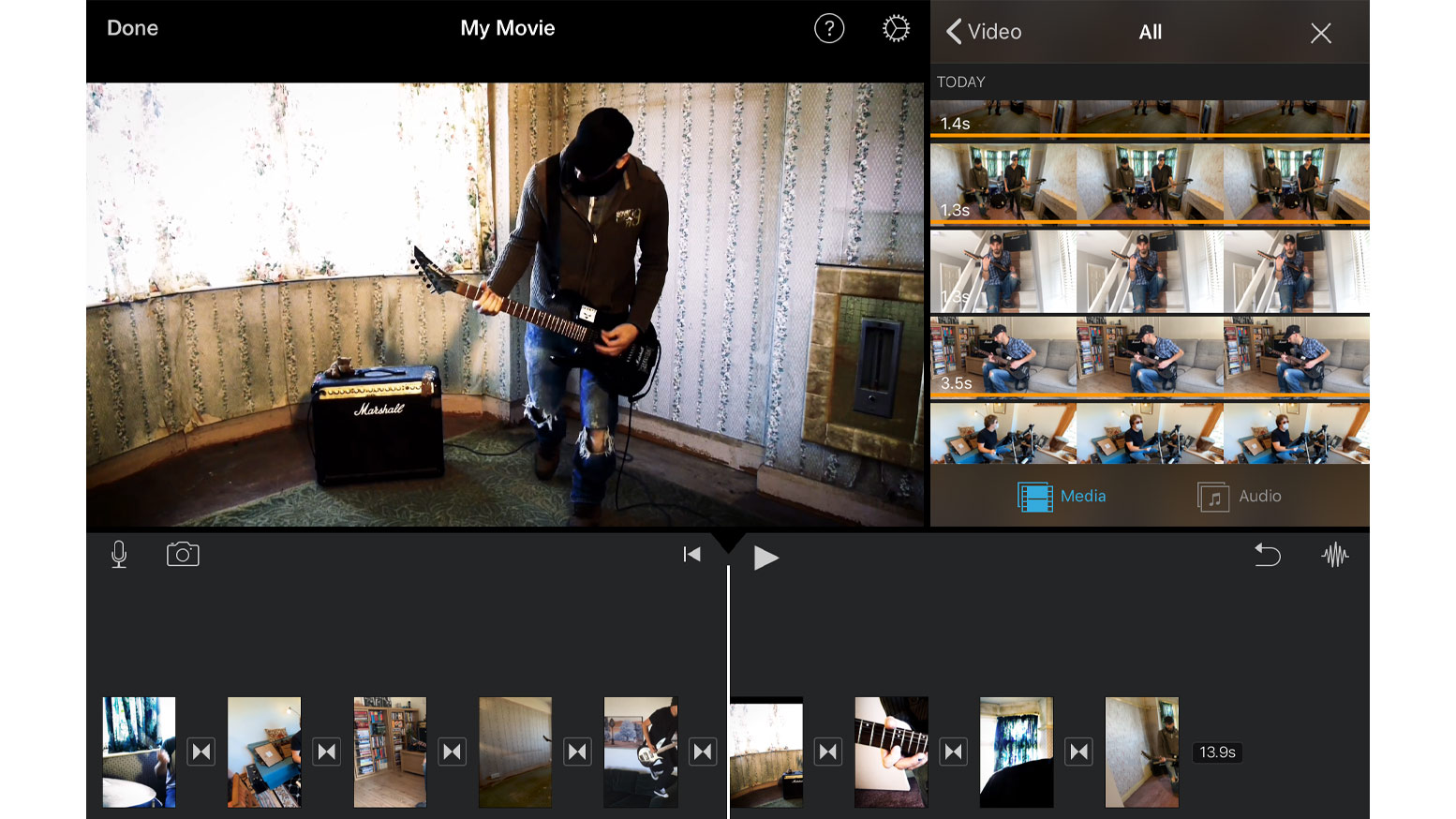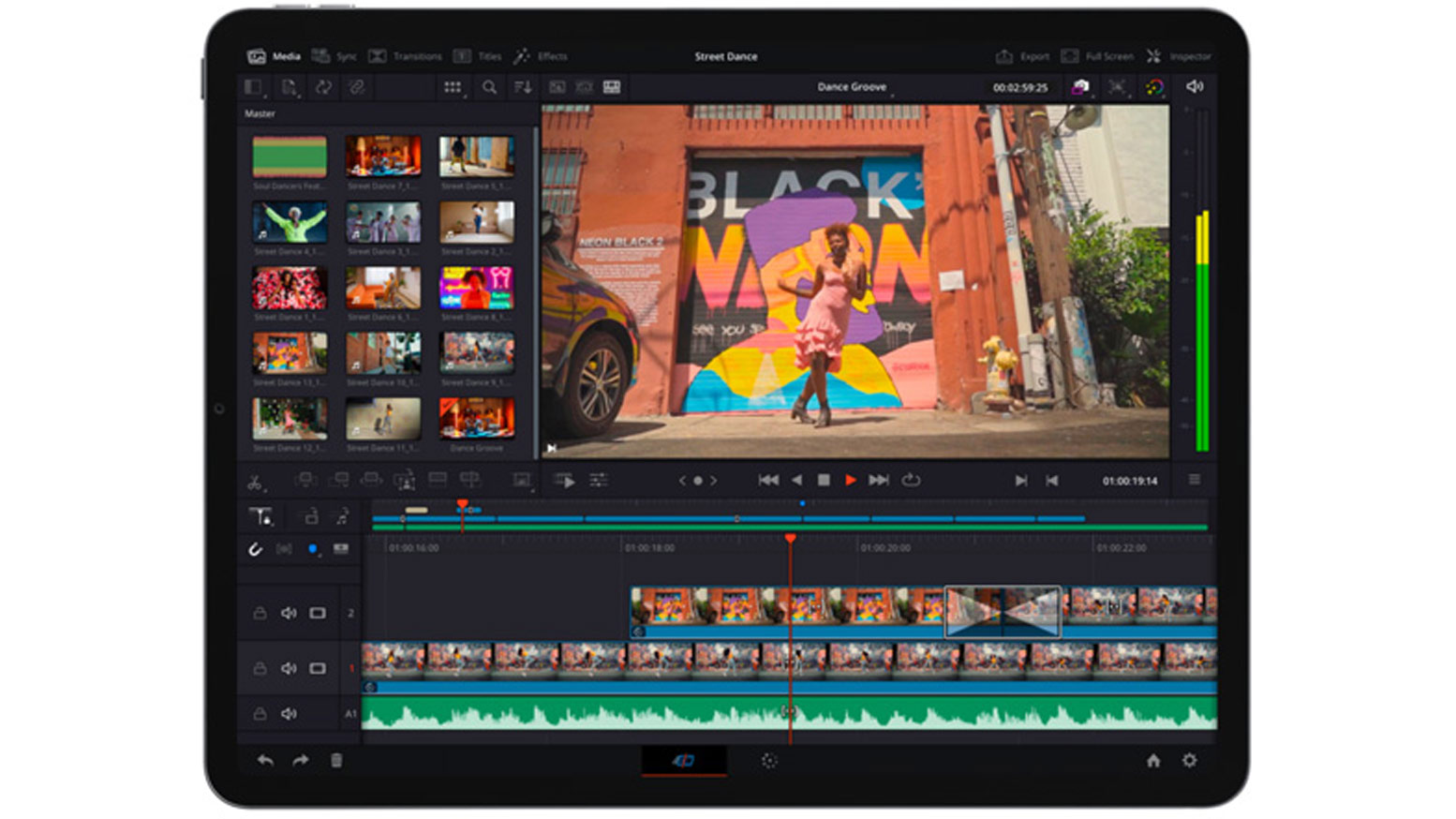Top Free iPhone and iPad Filmmaking Apps You Should Know
In the ever-evolving world of smartphone filmmaking, harnessing the power of free yet powerful apps can elevate your creative process. Whether you’re a seasoned filmmaker or just starting, these apps can help you capture, edit, and refine your cinematic creations. Let’s explore some standout apps for iPhone and iPad users.

1. Blackmagic Camera: Your Pocket Cinematographer
Enter the world of professional-grade smartphone filmmaking with the Blackmagic Camera app. This intuitive tool offers a user-friendly interface for swift setup and seamless filming. The heads-up display (HUD) provides comprehensive control over essential parameters, from focus peaking to frame guides.

Achieve autofocus effortlessly by tapping the desired area on the screen. What sets Blackmagic Camera apart is its support for both 16:9 and vertical aspect ratios, providing flexibility in shooting preferences. Media management is a breeze with seamless uploads to Blackmagic Cloud and easy access to advanced menus. For comprehensive and hassle-free filming, Blackmagic Camera is a top choice.


2. CapCut: Unleash Your Editing Creativity
CapCut stands out as a free mobile editing marvel for both iOS. Its intuitive design grants easy access to a plethora of editing tools within a magnetic timeline. From splitting and merging clips to adjusting formats and altering playback speed, CapCut simplifies the editing process.
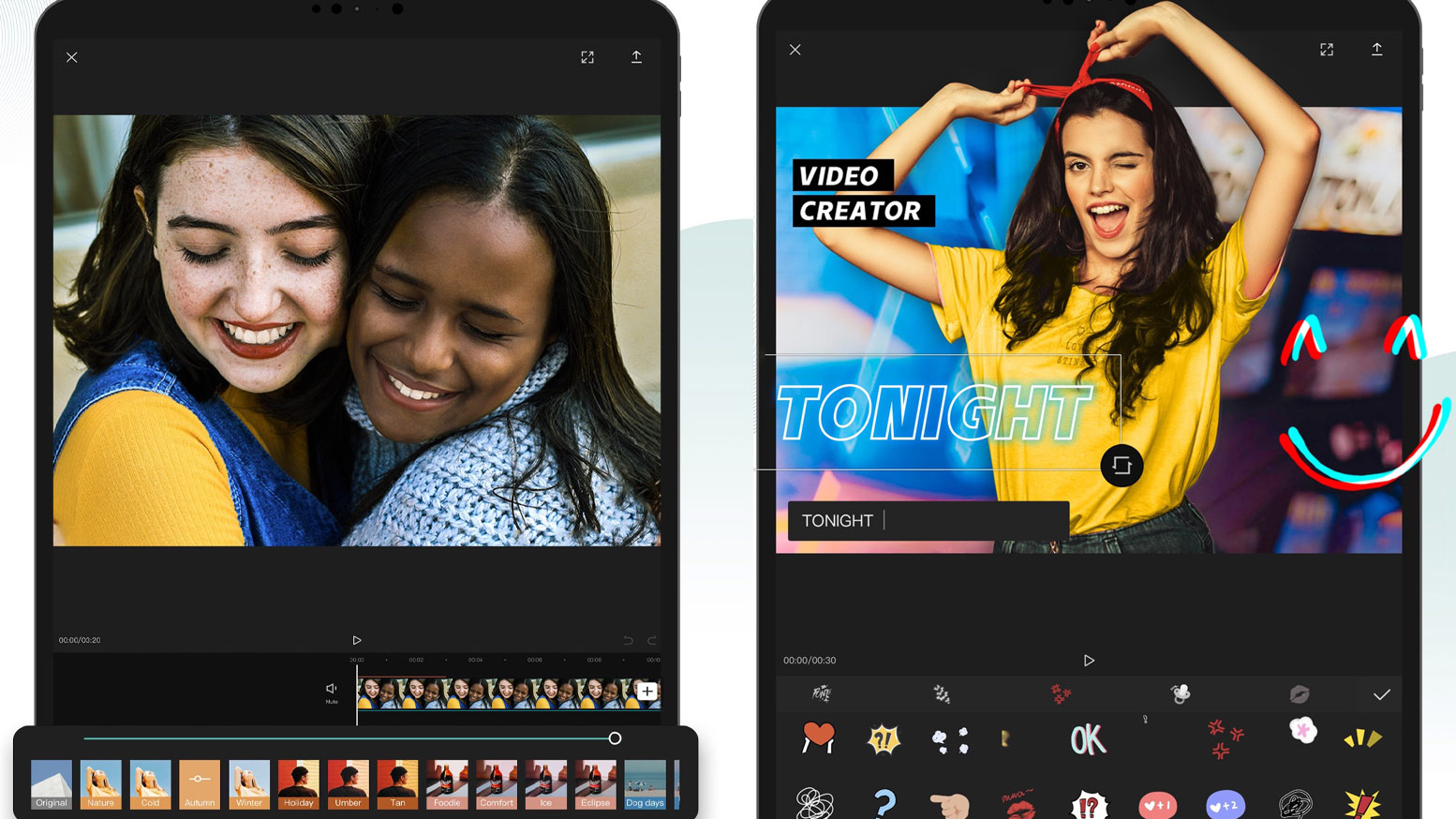
The latest speed curve feature allows for smooth transitions through speed ramps. Music enthusiasts will appreciate CapCut’s library of rich choices, including exclusive copyrighted tracks. The app also excels in text manipulation, offering pre-designed templates for easy styling. With features like green screen tools, Auto captions, and diverse video effects, CapCut empowers users to craft impressive videos effortlessly.
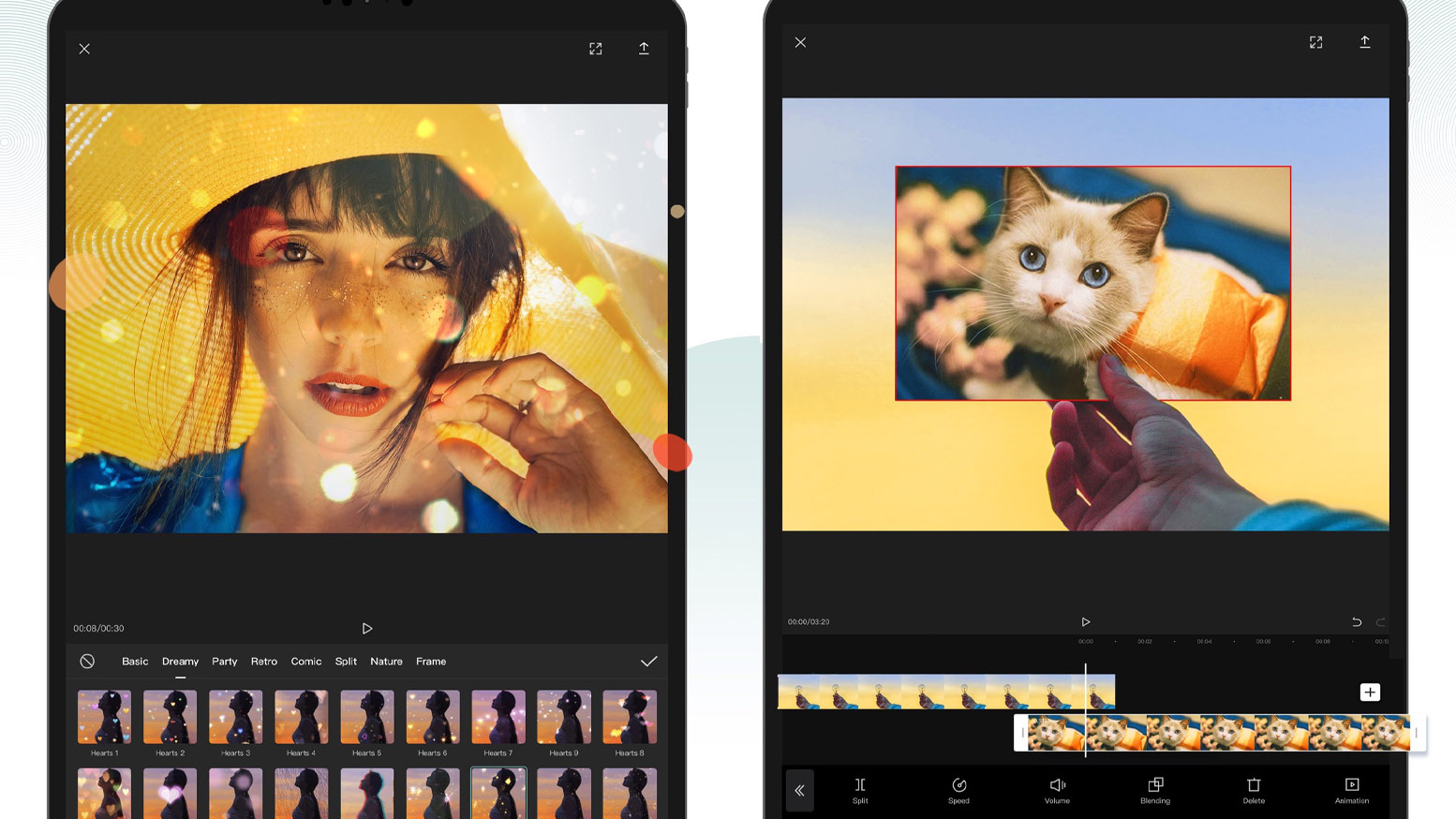

3. VN Video Editor: Free Editing for iOS and Android
For those seeking another free video editor compatible iOS, VN Video Editor is an excellent choice. The app provides a feature-rich editing experience with a wide range of customization options. The intuitive editing process allows users to trim, adjust speed, crop, and modify the volume of each video clip.
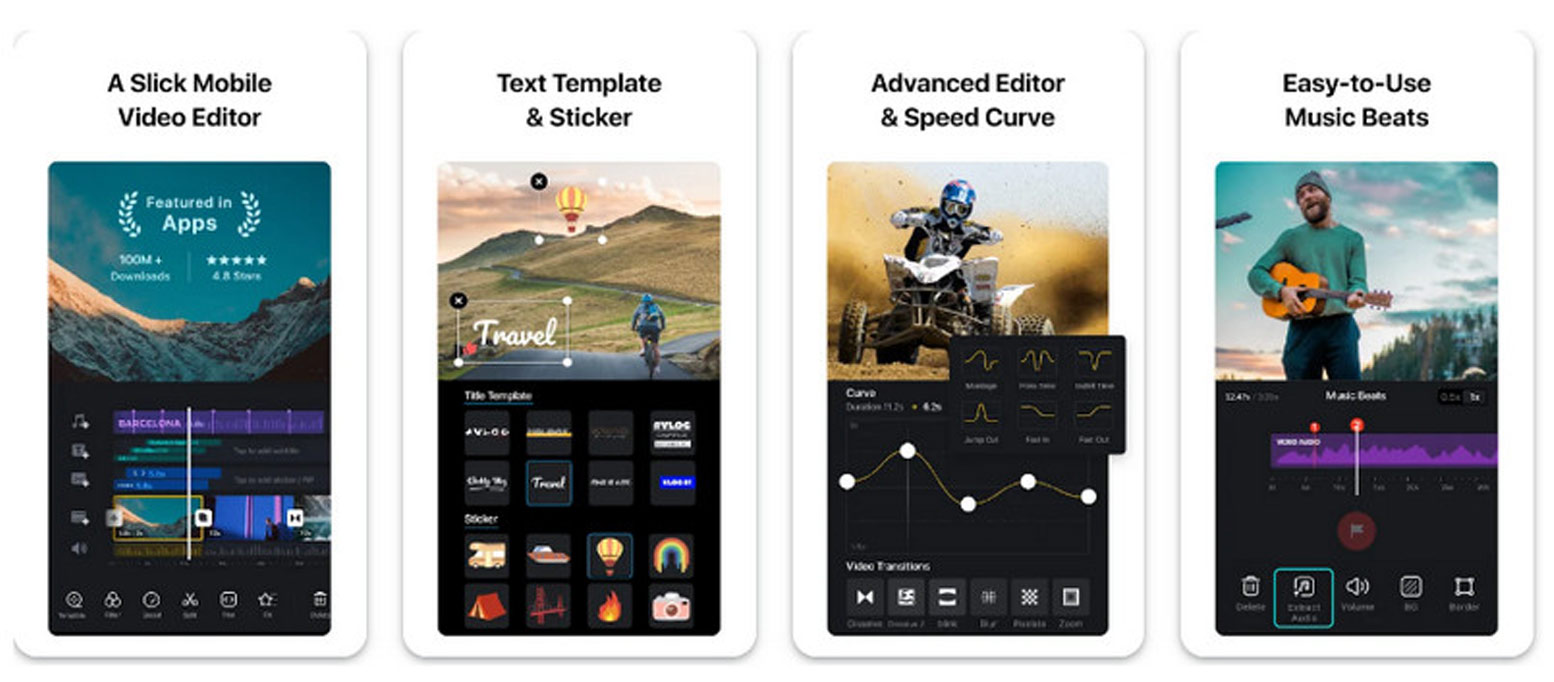
VN Video Editor also supports the addition of voiceovers or narration tracks directly within the editor. With various aspect ratio options for export, including 16:9, 1:1, and 9:16, VN Video Editor is a versatile and user-friendly solution for video editing on the go.

4. iMovie: Apple’s Powerhouse Editing App
If you own an iPhone or iPad, chances are you already have iMovie pre-installed. This comprehensive video editing app closely resembles its desktop counterpart. iMovie allows you to create projects, browse your camera roll, and effortlessly add clips, images, and music.

The app offers a range of editing capabilities, including video filters, transitions, slow-motion effects, and split-screen effects. With support for 4K editing on newer iPhone models, iMovie is an excellent starting point for those exploring smartphone editing.
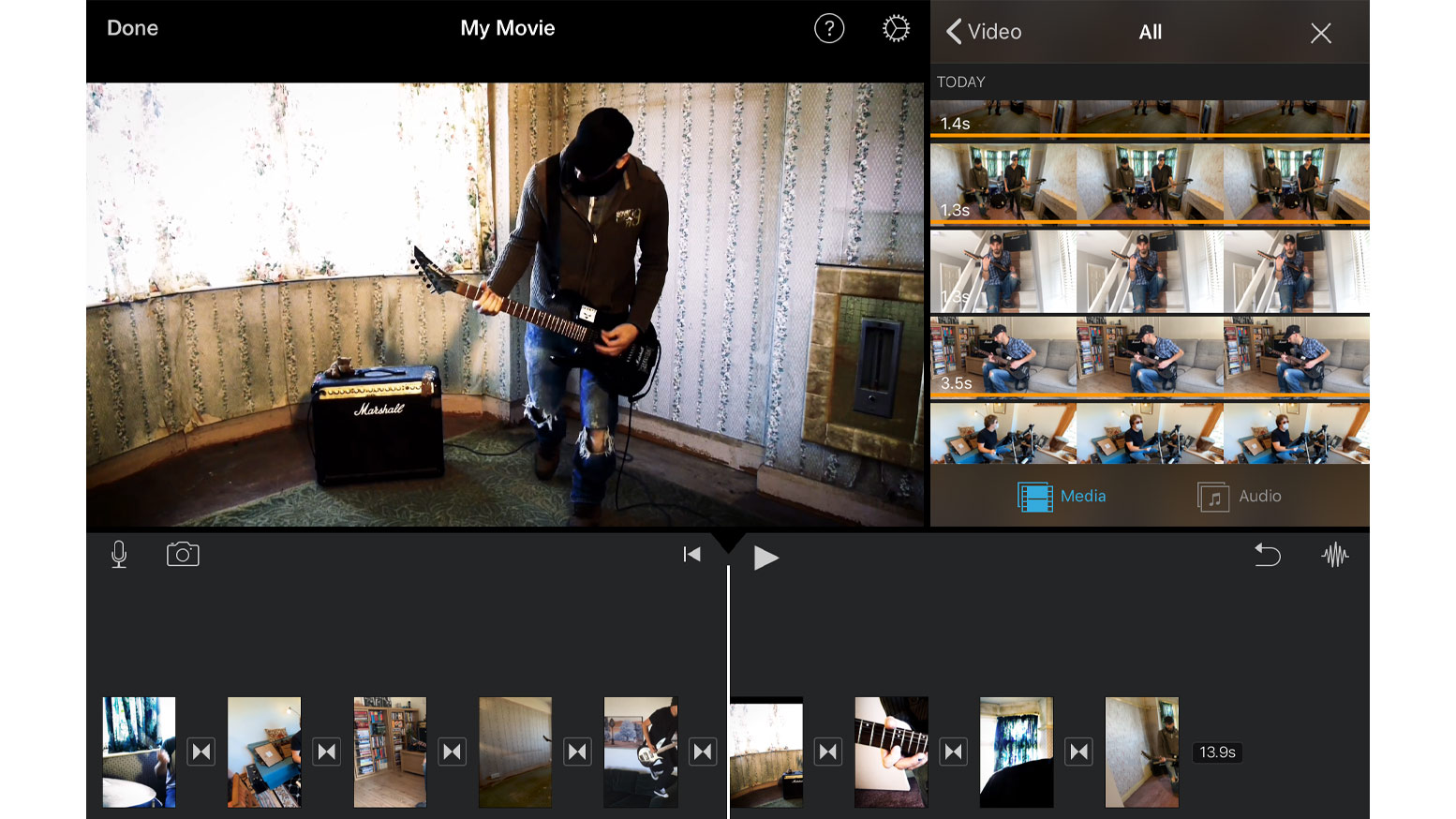

5. DaVinci Resolve: Professional Editing on Your iPad
DaVinci Resolve for iPad is a free video editing and color-correction app that brings professional-quality editing to your tablet. The app’s intuitive design and responsiveness make project setup and editing efficient. DaVinci Resolve shines in color correction, allowing users to adjust highlights, mid-tones, and shadows with ease.

The app supports high-resolution video formats, including 4K and 8K, and provides powerful creative tools for audio editing and mixing. With an interface designed for touchscreen devices, DaVinci Resolve offers a comprehensive solution for professional video editing on the go.
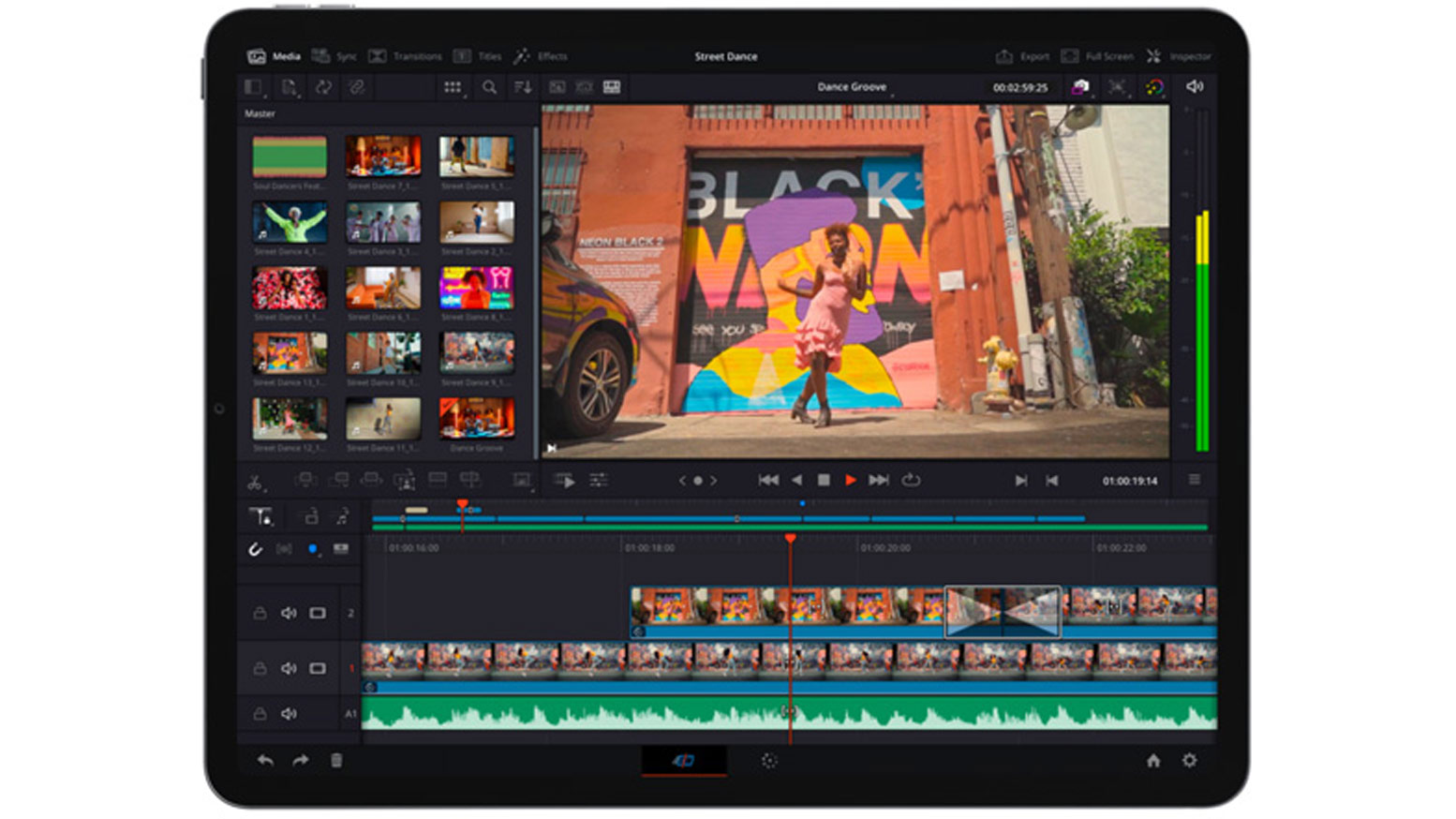
In the dynamic landscape of smartphone filmmaking, these free apps bring a wealth of features to your fingertips, empowering you to unleash your creativity and produce stunning cinematic creations. Whether you’re capturing moments or editing your masterpiece, explore these apps to take your filmmaking skills to the next level.