The Best Smartphone Gimbals to buy in 2024
Stabilisation plays a crucial role in enhancing the quality of your videos. While your smartphone may be capable of capturing high-quality footage, the viewing experience can be negatively impacted if the video appears shaky and unstable.
Shaky video can be distracting and should be avoided whenever possible. Although some smartphones have built-in image stabilisation, it is always preferable to prevent shaky footage rather than relying solely on correction methods.
If you plan on shooting while standing still, a reliable tripod or monopod will suffice. However, if you intend to move around while filming, you are likely to encounter shaky shots. In such cases, a hand-held gimbal is an excellent solution. Using a gimbal significantly reduces unwanted shake and provides smoother, more professional-looking videos.
Hohem iSteady M6
If you are looking for a great gimbal for you smartphone you should consider the Hohem iSteady M6. It comes with built-in AI tracking and it works with gesture control, no app or Bluetooth is required. With the removable AI-powered sensor, you can switch between the front and rear camera to achieve flexible “Follow You” shots with ease.

In addition, you can light up your creativity with different lighting, including Cold light, Warm light and RGB light to bring out details in and add dynamism to your shots. Switching to ultra-wide-angle shooting mode by pressing the Multifunctional Trigger 4 times, is perfect to capture an unobstructed view. Allowing users to capture on-the-move and shake-free shots that truly wow.
The 335° tilt rotation and the wider space between axes ensures smooth movements from all perspectives, even in extreme low angles. Just press the M button three times in a row to enable the Inception mode which rotates your smartphone camera 360° indefinitely for an impressive shooting effect.

You can also conveniently check various gimbal parameters, Bluetooth status, battery level, gimbal mode and so on. The 3 powerful motors with high torques support manage a payload up to 400g and the four 1/4″-20 UNC ports allow multiple accessories to be added to unlock the full creative potential of the iSteady M6.
DJI OM6
The DJI Osmo Mobile 6 focuses on providing convenience. It boasts a compact and lightweight design, and its new locking mechanism prevents the arm from flapping during transport. Compared to its predecessor, the OM5, the handle of the Mobile 6 offers improved ergonomics and comfort, making it easy to hold and operate with one hand.
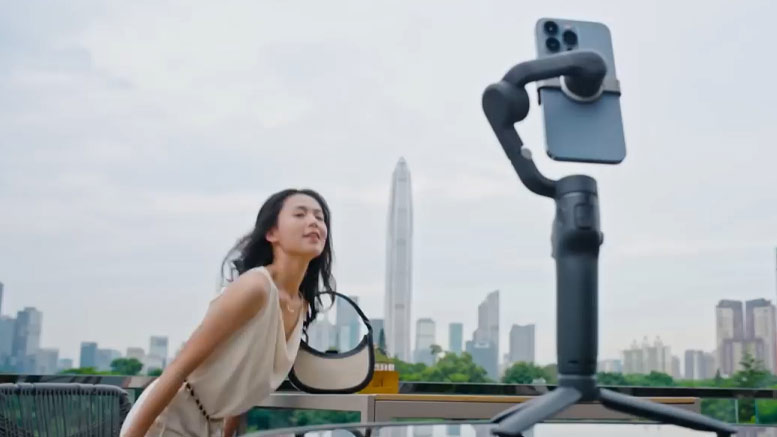
In terms of appearance, the Mobile 6 features a deeper grey colour, giving it a more refined look compared to the previous generation. The controls also have a different design. A new wheel on the left side replaces the small slider found on the OM5, offering the ability to adjust manual focus or zoom. The joystick is notably larger and has textured edges for enhanced control.

One notable improvement is the presence of a status screen located above the controls. This screen displays LED-illuminated symbols that provide useful information, such as battery level, recording count, and photography mode. This feature proves particularly handy if you prefer using alternative apps like Filmic Pro instead of DJI Mimo.

Setting up the DJI OM 6 is a breeze, taking just a few seconds. Simply unfold the device’s single hinge and twist the arm to release it. Once released, the gimbal powers on automatically, and the magnetic mounting system, similar to the previous generation, allows for quick attachment of your smartphone. From storage to shooting, the transition is seamless.

For iPhone users, DJI introduces a feature called Quick Launch, which simplifies the setup experience even further. When your iPhone is attached to the magnetic mount, a prompt will appear, allowing you to open the DJI Mimo app instantly. Additionally, the Osmo Mobile 6 retains the pull-out selfie stick seen in the previous version. While some may consider it a gimmick, it significantly enhances capturing specific perspectives, particularly for low-to-the-ground tracking shots.
Insta 360 Flow
The Insta360 Flow stands out as the premier gimbal from the action camera company, not only marking their debut in this category but also claiming the title of the best smartphone gimbal we’ve examined. This distinction is attributed to its innovative foldable design, remarkable tracking capabilities, and extended battery life.

Compact and lightweight, measuring just 79.6 x 162.1 x 36mm and weighing less than 400g, the Insta360 Flow unfolds its arm with a simple twist, utilising the same magnetic clamp mechanism seen in the DJI OM 5 and OM 6. This mechanism supports a weight of up to 300g.

Equipped with a small handle featuring a 215mm extendable selfie stick and a mini tripod/grip extender, the Insta360 Flow also incorporates a regular tripod mount thread and a cold shoe for attaching an external microphone.

The gimbal provides excellent stabilisation through its four modes: Auto, Follow, Pan Follow, and FPV. Additionally, the Deep Track 3.0 feature sets a new standard for mobile gimbals, allowing continuous subject tracking, even if the subject temporarily moves out of the frame—a capability the DJI OM 6 struggles with.

Balancing physical and in-app controls, the Insta360 Flow includes a touch panel and trigger on the handle, while the Insta360 app offers a variety of shooting modes such as Pano Photo, Photo, Video, Timelapse, TimeShift, Slow Motion, Dolly Zoom, and Live Mode, along with editing and sharing features.
Impressively, the gimbal boasts a 12-hour battery life, doubling that of the DJI OM 5 and OM 6, and even allows users to charge their phones while vlogging.
DJI Osmo Mobile SE
The DJI Osmo Mobile SE, a mobile phone gimbal, stands out for its compact design, extended battery life, and more budget-friendly pricing in comparison to the Osmo Mobile 6.

This gimbal closely resembles its counterpart, sharing the same load capacity and compatibility with accessories like the magnetic phone clamp.
Incorporating the latest Active Track technology for subject tracking and utilising Bluetooth 5.1 for seamless smartphone communication, it provides a variety of shooting options through its accompanying app, including timelapse, panoramics, and hyper-lapse.

Capable of accommodating smartphones up to 3.3″ wide and weighing up to 10.2oz (290g), the Osmo Mobile SE boasts a higher-capacity battery than the Osmo Mobile 6, delivering up to 8 hours of battery life.

However, it is important to note that the Osmo Mobile SE requires a slightly longer charging time compared to its counterpart.
With its more affordable price and extended battery life, the Osmo Mobile SE emerges as an appealing alternative to the Osmo Mobile 6, potentially leading to a shift in sales from the latter.
ZHIYUN SMOOTH 5
The Zhiyun Smooth 5 is a 3-axis gimbal that excels at stabilising shaky video shots. Its build quality is solid, constructed with tough plastic that feels rugged without being overly heavy. It features an integrated control panel, eliminating the need to constantly touch your smartphone’s screen to adjust settings.

Additionally, special hot-keys allow you to control both the gimbal and your smartphone. The Smooth 5 includes a handle wheel that enables zooming in or out, which is particularly useful for close-up shots. The FN switch on the handle provides precise focus control for your images.

When it comes to tracking objects, the Smooth 5 can lock onto any object on the screen. This means that as you move, the gimbal will follow and stabilise the tracked object. The gimbal also incorporates a locking mechanism to prevent the arm from swaying.
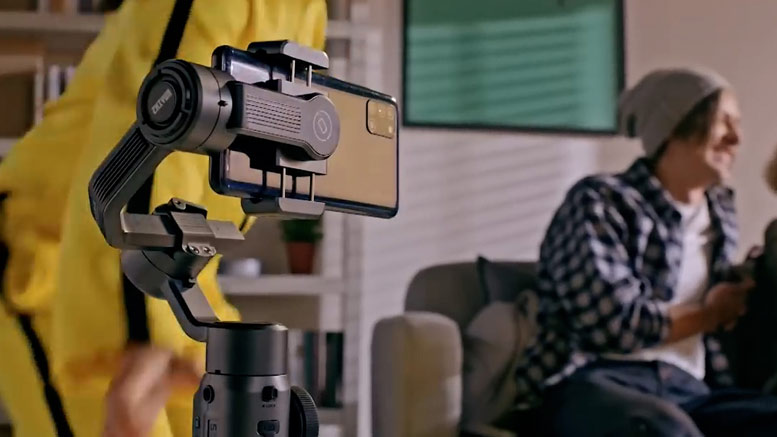
With a full charge, the Zhiyun Smooth 5 can run continuously for 12 hours. You can charge your smartphone by connecting it to the Smooth 5 using a USB cable, and the gimbal itself can be charged via a USB-C cable connected to a mains power supply or a portable power source. The Smooth 5 is fully compatible with various accessories you may choose to add to your smartphone, ensuring proper balance.

The Smooth 5 enables you to explore advanced shooting techniques, including Time Lapse, Motion Lapse, and Moving Time Lapse. It also offers a Freestyle Time Lapse feature that allows you to adjust the shooting range, angle, and focus, resulting in unique shots. Furthermore, you can capture the movements of objects such as crowds or moving silhouettes.

The gimbal can be mounted to a dolly or tripod using the ¼ inch screw mount located at the bottom of the handle. It features a dedicated switch for Pan Follow Mode and Lock Mode. In Pan Follow Mode, the gimbal restricts itself to vertical movements, moving only left and right. In Lock Mode, you have the freedom to move the gimbal as desired while keeping your smartphone locked in position.

The handle of the Smooth 5 has a trigger that activates two additional modes. Holding down the bottom of the trigger allows for smooth up, down, left, and right movements, while holding down the top of the trigger enables faster versions of the same movements. All settings of the Smooth 5 can also be controlled through the available app.
Other Popular posts like this:
Unleashing Cinematic Magic with Your Smartphone: A Guide to Pro Video Shooting
Best Smartphone Filmmaking Gear For 2024
Elevate Your Vertical Filmmaking with the Stalman Vertical iPhone Clamp by KONDOR BLUE



