The Best Smartphone Filmmaking Tips For Beginners
In today’s world, Smartphones are more than just a device for making calls or sending messages. They are multifaceted tools that can be used to capture high-quality videos with cinematic results. With a bit of know how you can improve your Smartphone game by capturing professional-looking videos to tell great stories.
Video camera apps
First and foremost, the video camera app on your Smartphone can make a big difference. The native camera app on most Smartphones is an excellent place to start if you’re just beginning your filmmaking journey. However, if you want more professional-looking results, a professional video camera app is the way to go. With a professional video camera app, you’ll have more control over your camera settings, including focus, exposure, ISO, and shutter speed.

Being able to lock in your settings gives you a much more consistent look, and the app will provide advanced features such as focus peaking and histograms.
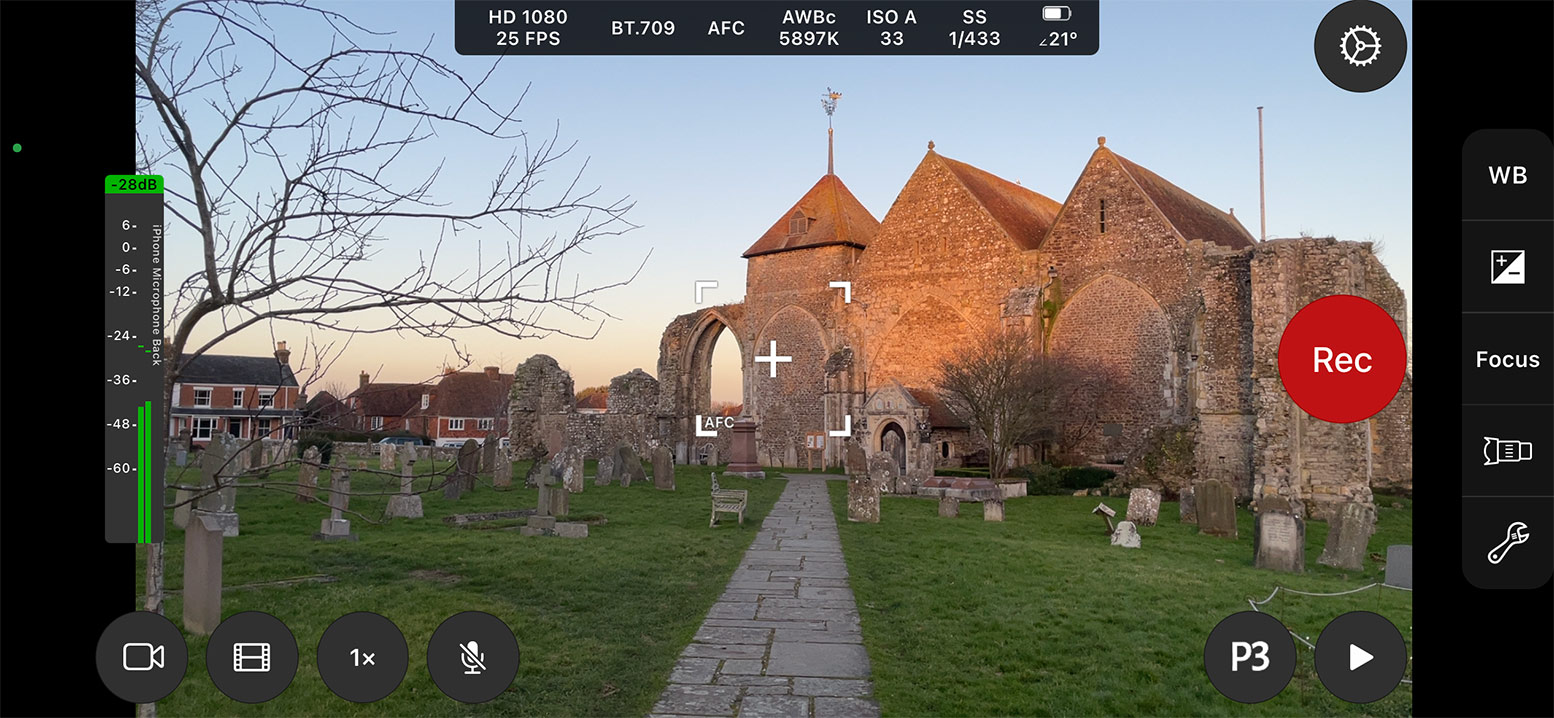
Shooting in raw format gives you much more flexibility in post-production, especially when it comes to colour grading. Two of the best Smartphone video camera apps on the market today are Cinema P3 and Filmic Pro. Both will give you excellent control over your video image capture.
Add a Gimbal
Another great accessory that can significantly improve your Smartphone footage is a gimbal. If you’re having trouble getting nice smooth shots while shooting handheld, a gimbal is a great help. A Smartphone gimbal stabilises video by using motors to counteract any shake, resulting in smoother, more stable footage.

Smartphone gimbals also come with additional features such as panning and tilting controls and the ability to switch between portrait and landscape mode.

By using a Smartphone gimbal, you can achieve professional-looking steady video that would otherwise be challenging to capture handheld. When buying a gimbal, make sure to get one with three-axis, not two. A good tilt axis is what will help you mimic Hollywood camera movements, like a crane shot, for example.
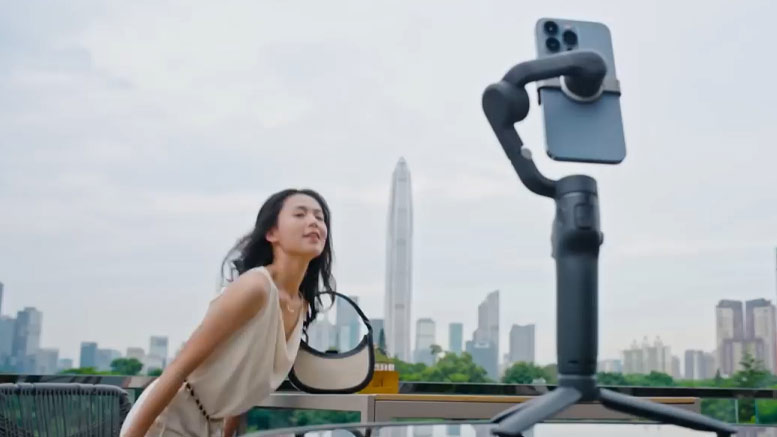
Gimbals can vary in price, so do some research to find the one that suits your needs and budget. One of the most popular gimbals is the DJI OM6. This will improve you video easily.
Lenses make a difference
Lenses and filters are another way to take your Smartphone video to the next level. Your Smartphone may already have three lenses, but adding more can provide a range of creative options. An anamorphic lens, for example, can capture wider aspect ratios, resulting in a much more cinematic look with black bars on the top and bottom of the frame.

Anamorphic lenses are also a great way to create lens flares when bright lights are in your scene, giving your Smartphone videos a much more stylised look.
Filters are another great tool when it comes to shooting professional video, especially on a sunny day. An ND or neutral density filter will reduce the amount of light entering the lens, much like putting sunglasses on your Smartphone.

This can be especially useful in bright light conditions where you want to control the exposure and prevent overexposed shots. Moment make some of the best lenses for Smartphones and have a range of anamorphic and ND filter kits.
Sound Matters
Good audio is crucial for professional-sounding video. The tiny microphones that come built into your Smartphone are okay if you’re up close, but from any distance further away, they are not adequate.

The solution is a wireless microphone. Simply clip the microphone onto your subject, and it will pick up clear, crisp audio, even from a distance. The PQRQP 2 Pack Wireless Lavalier Microphone is a great low cost solution for wireless audio.

In conclusion, with a few accessories and some creativity, you can create high-quality, professional-looking video with just your Smartphone. By using a professional video camera app, a gimbal, lenses, and filters, and good audio equipment, you can achieve cinematic results without breaking the bank. So get out there and start filming!
Other Popular posts like this:
9 best low cost accessories for iPhone filmmaking
Unleash your creative potential with these top iPhone and Android video rigs
Is CapCut the best free video editor for iOS and Android?


