Elevate Your Time-Lapse Videography with ReeLapse
Time-lapse and hyper-lapse videography have become popular ways to capture the beauty and dynamism of the world around us. Whether you’re a professional videographer or an avid enthusiast, having the right tools can make a significant difference in the quality of your work. Enter ReeLapse, an incredibly innovative camera app designed to elevate your time-lapse and hyper-lapse videography to new heights. Tailored for both professionals and enthusiasts, ReeLapse offers the ultimate toolkit for capturing the essence of time with your iPhone.
What Makes ReeLapse Stand Out?
ReeLapse isn’t just another camera app; it’s a powerhouse of features specifically designed to make your time-lapse videos stunningly professional. Here’s what makes it special:
Advanced Computational Photography
ReeLapse seamlessly combines state-of-the-art computational photography with your iPhone’s GPU. This ensures that every frame is crisp, clear, and captivating. By harnessing the full potential of your device, ReeLapse produces incredible results that would typically require expensive equipment.
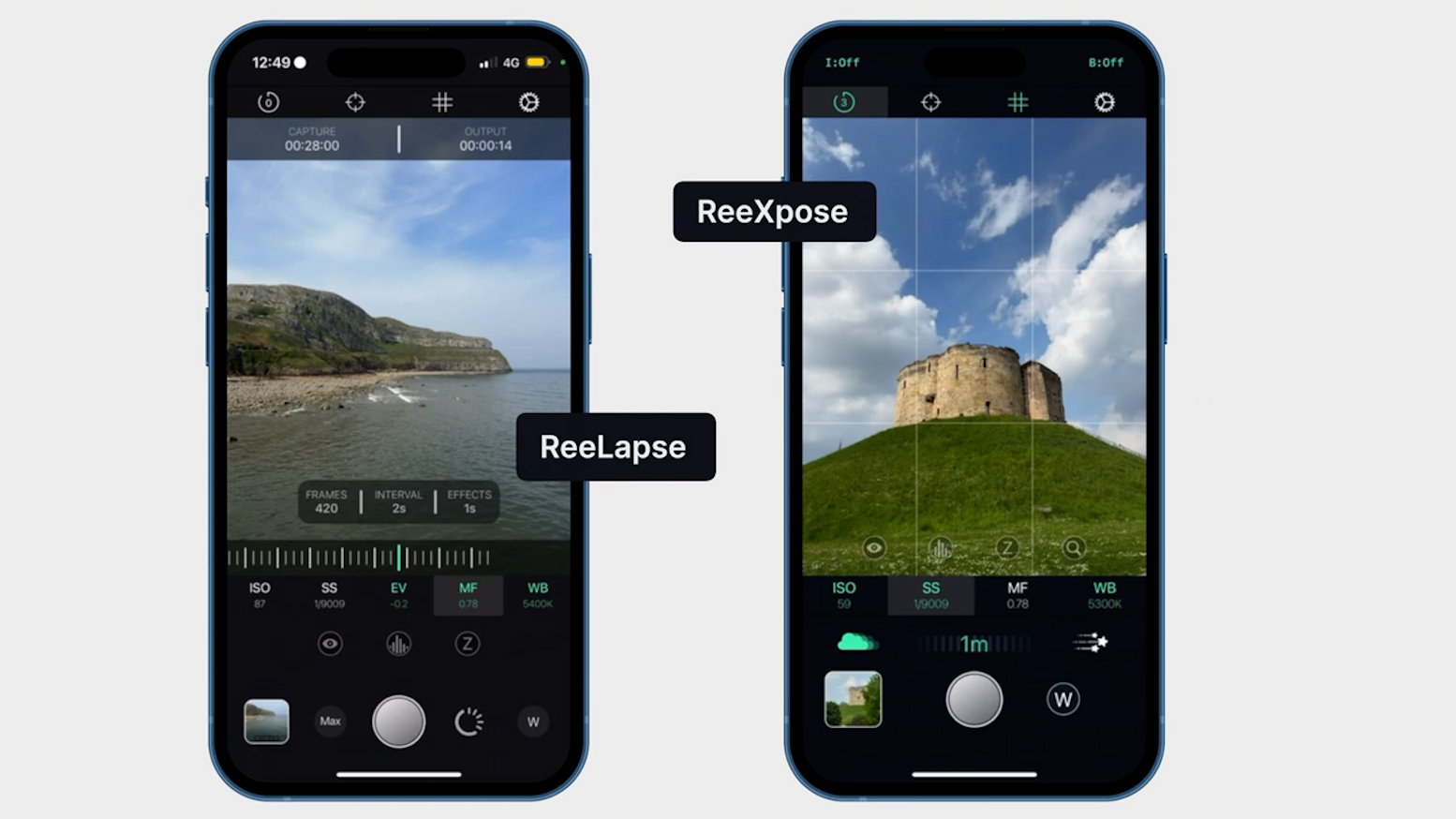
Manual Control Over Key Settings
One of the standout features of ReeLapse is the manual control it offers over essential camera settings. You can dial in the perfect settings to achieve professional results in any lighting situation. Here’s what you can control:
- ISO: Adjust the sensor’s sensitivity to light to handle various lighting conditions.
- Shutter Speed: Control the amount of light entering the camera for perfect exposure.
- Focus: Ensure your subject is sharp and clear.
- White Balance: Get the colors just right, no matter the lighting.
These manual controls give you the freedom to experiment and create the exact look you want for your time-lapse videos.
Customizable Intervals and Frame Selection
Creativity knows no bounds with ReeLapse. The app allows you to set customizable intervals of up to 60 seconds between each shot and select up to 6000 frames for your time-lapse. This flexibility means you can capture long-term projects like blooming flowers or cityscapes evolving from day to night with ease.

Full Resolution and 4K Shooting Mode
ReeLapse lets you shoot time-lapses at the full resolution of your iPhone’s sensor, ensuring unparalleled detail in every frame. For those looking for a more cinematic effect, the app also offers a 4K shooting mode*. This wider aspect ratio can give your videos a professional, high-definition look that stands out.
Slow Shutter Modes for Creative Effects
If you’re looking to add a twist to your visuals, ReeLapse’s Slow Shutter modes are your gateway to creativity. The app offers two key slow shutter modes:
- Motion Blur: Capture the smooth, flowing movement of subjects, ideal for busy cityscapes or moving water.
- Light Trails: Create stunning light trails from moving light sources like cars or fireworks, adding a magical touch to your videos.
These modes seamlessly blend long exposure techniques with your time-lapse, resulting in unique and captivating visual effects.
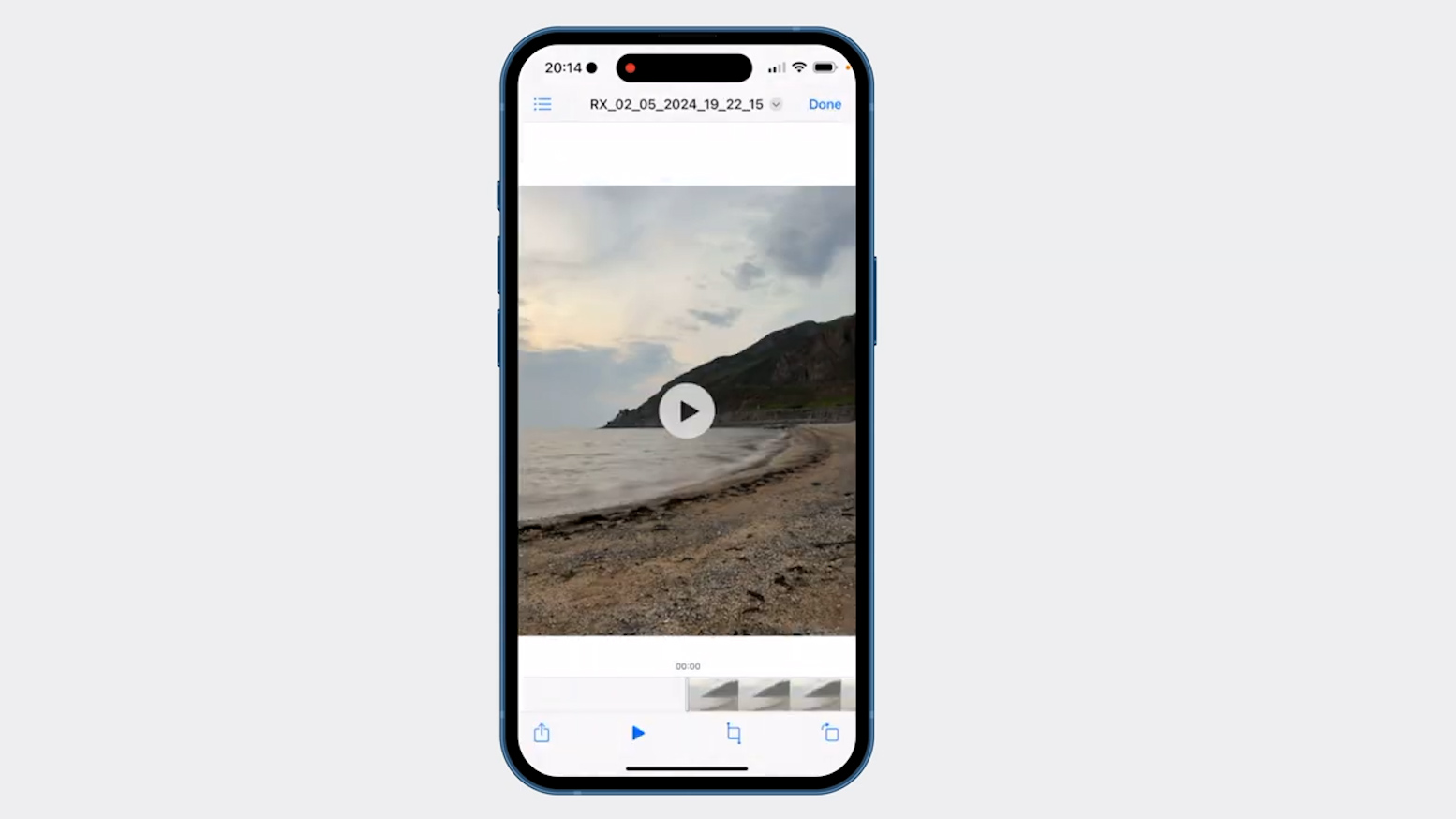
Intuitive Interface
Despite its advanced features, ReeLapse boasts an intuitive interface that makes it easy to adjust your settings on the fly. This user-friendly design allows you to focus more on crafting your story and less on navigating complex menus.
Getting Started with ReeLapse
Ready to transform the ordinary into the extraordinary? Here’s a quick guide to getting started with ReeLapse:
Download and Installation
First, head over to the App Store and download ReeLapse. The app is compatible with a wide range of iPhones, so make sure your device is up to date with the latest iOS version.
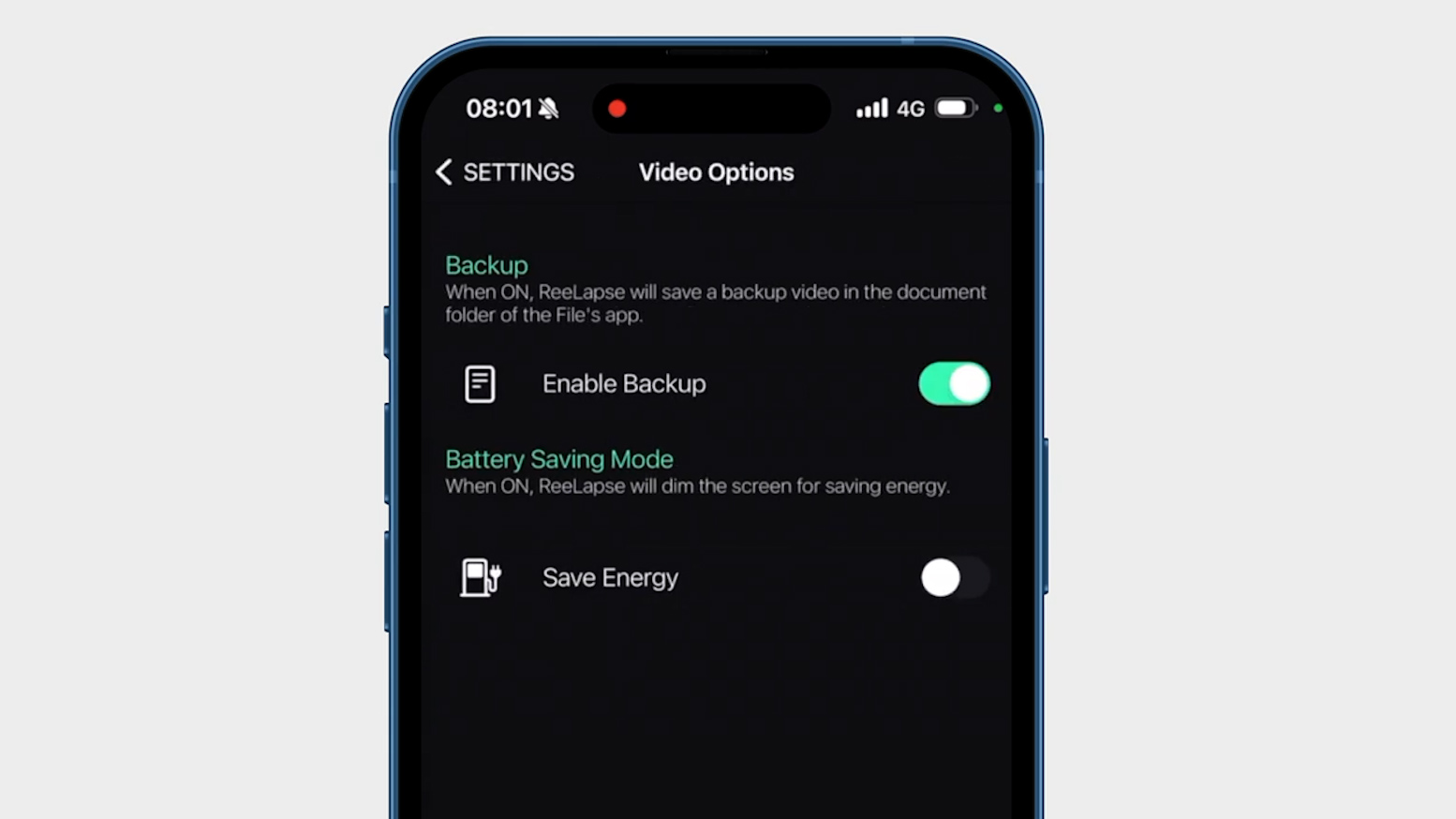
Exploring the Interface
Once installed, open the app and take a moment to explore the interface. You’ll find that all the main controls are easily accessible, allowing you to start shooting right away.
Setting Up Your First Time-Lapse
- Choose Your Subject: Find a subject that will change or move over time, such as a busy street, a sunset, or a construction site.
- Set Your Frame: Use the app to frame your shot perfectly. Remember, good composition is key to a compelling time-lapse.
- Adjust Settings: Use the manual controls to set the ISO, shutter speed, focus, and white balance. Experiment with different settings to see what works best for your scene.
- Select Intervals and Frames: Decide how often you want the app to take a photo and how many frames you need. For a longer time-lapse, use shorter intervals and more frames.
- Shoot: Hit the record button and let ReeLapse do its magic. The app will take care of the rest, capturing each frame with precision.
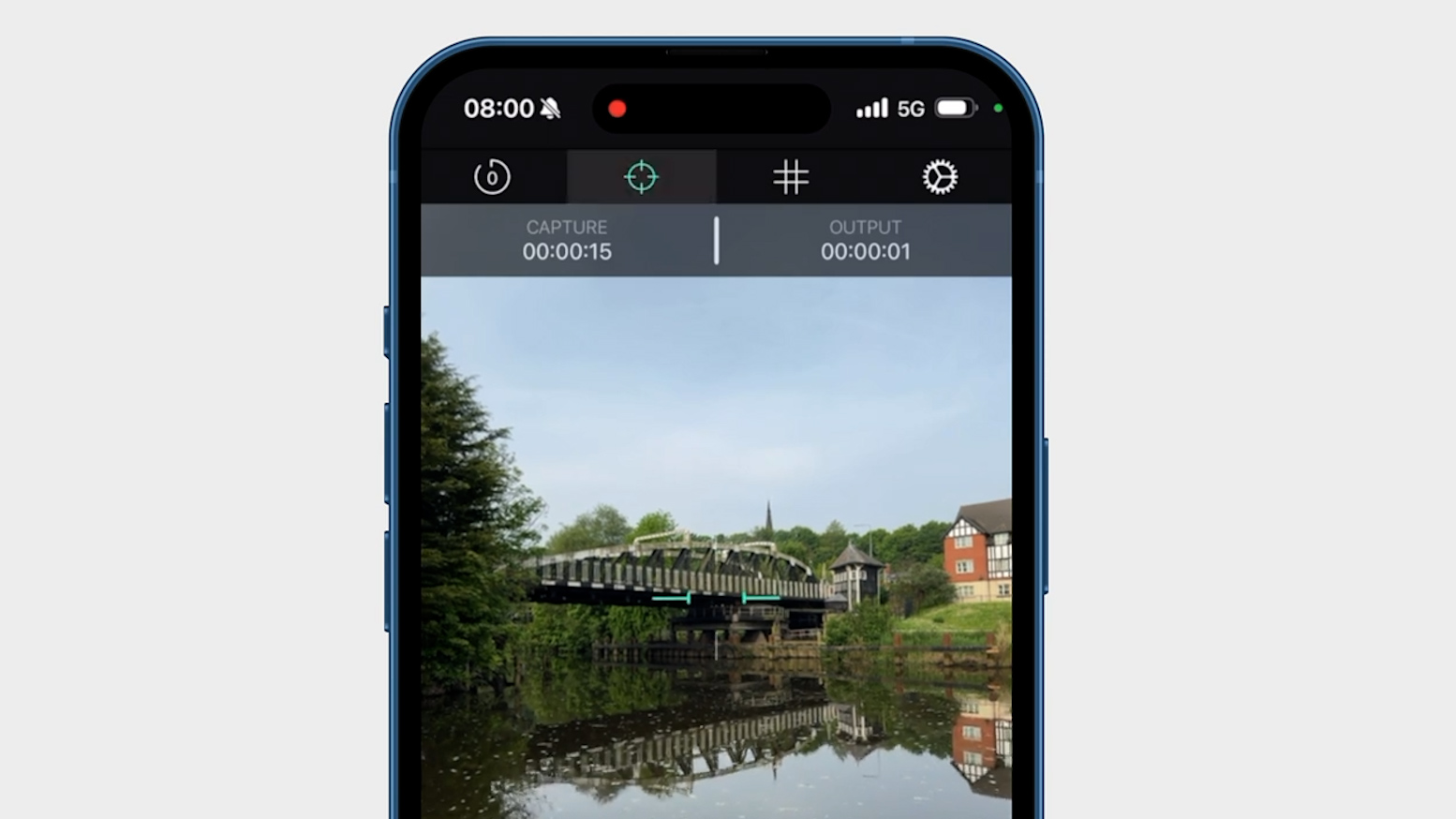
Post-Processing Tips
After capturing your time-lapse, you might want to make some adjustments to enhance your video further. Here are a few post-processing tips:
- Stabilization: Use video editing software to stabilize your time-lapse if you notice any unwanted camera movement.
- Color Correction: Adjust the colors to make your time-lapse more vibrant or to match a specific mood.
- Add Music: Enhance the emotional impact of your time-lapse by adding a fitting soundtrack.
Tips for Creating Stunning Time-Lapses with ReeLapse
To help you get the most out of ReeLapse, here are some additional tips:
Plan Your Shots
Planning is crucial for successful time-lapse videography. Scout your location, check the weather, and plan your shooting schedule to ensure you capture the best possible footage.
Use a Tripod
Stability is key in time-lapse photography. Use a sturdy tripod to keep your iPhone steady throughout the shooting process.

Experiment with Different Settings
Don’t be afraid to experiment with different settings and intervals. Try out various ISO levels, shutter speeds, and focus points to see how they affect your final video.
Consider Lighting
Lighting can make or break your time-lapse. Shoot during the golden hour (just after sunrise or before sunset) for the best natural light, or use artificial lighting to create dramatic effects.
Be Patient
Time-lapse videography requires patience. Be prepared to spend a significant amount of time waiting for your subject to change or move. The results, however, are well worth the wait.
Conclusion
ReeLapse is more than just a camera app; it’s a powerful tool that empowers you to create professional-grade time-lapse and hyper-lapse videos with your iPhone. With its advanced computational photography, manual controls, customizable settings, and intuitive interface, ReeLapse offers everything you need to elevate your videography to new heights.
Whether you’re capturing the hustle and bustle of a city, the serene beauty of nature, or the magic of the night sky, ReeLapse transforms the ordinary into the extraordinary. Download ReeLapse today and start telling your story, one frame at a time.
Sony’s new Xperia 1 VI is being released with New Telephoto and AI Technology
Introducing Apple’s New Final Cut Camera App
Blackmagic Design is bringing its free camera app to Android


