Canon release ‘Live Switcher Mobile’ app for iPhones
Canon has recently unveiled the ‘Live Switcher Mobile’ app, a groundbreaking tool designed to simplify live streaming by utilizing multiple iOS devices. This innovative application allows users to create dynamic, multi-angle broadcasts without the need for specialized equipment or intricate setups. In this article, we’ll explore the features, benefits, and potential applications of this app, providing you with a comprehensive understanding of how it can enhance your live streaming experience.
A New Era of Mobile Live Streaming
The ‘Live Switcher Mobile’ app represents a significant advancement in mobile live streaming technology. By leveraging the capabilities of iPhones and iPads, Canon has made it possible to produce professional-quality streams with minimal equipment. This approach democratizes content creation, making it more accessible to a broader audience.
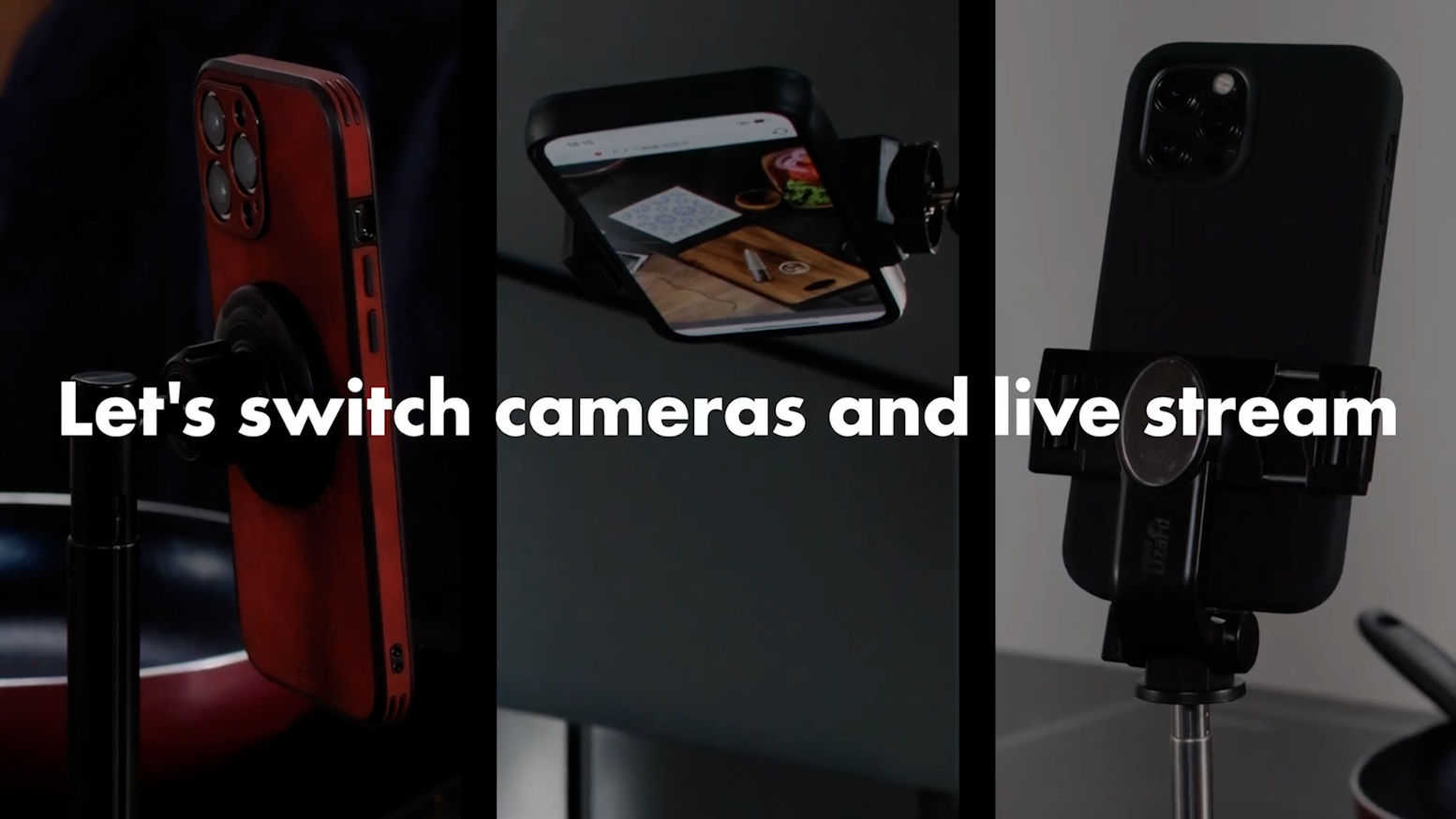
How Does It Work?
At its core, the app enables one iOS device to function as the control hub, managing video feeds from up to two additional iOS devices. This setup allows for seamless switching between different camera angles or perspectives during a live broadcast. The control device also facilitates the addition of overlays, such as text and images, and provides the ability to monitor viewer comments in real-time.

Setting Up Your Live Stream
- Designate a Control Device: Choose an iPhone or iPad to serve as the control device. This device will manage the live stream and switch between video feeds.
- Connect Additional Devices: Pair up to two other iOS devices to serve as additional cameras or screen capture sources. These devices will provide alternative angles or content for your stream.
- Configure Your Stream: Use the control device to set up your stream, including adding overlays, adjusting layouts, and preparing for live broadcasting.
- Go Live: Start your live stream, seamlessly switching between different video sources as needed to create an engaging and dynamic broadcast.

Key Features of ‘Live Switcher Mobile’
The app offers a range of features designed to enhance the live streaming experience:
- Multi-Device Integration: Connect up to three iOS devices to capture various angles or perspectives, enriching the content of your live stream.
- Real-Time Switching: Easily switch between different video feeds during your broadcast, either manually or through an automatic cycling feature that changes angles at set intervals.
- Customizable Overlays: Add text and image overlays to personalize your stream, provide context, or include branding elements.
- Viewer Interaction: Display comments from platforms like YouTube and Facebook directly within the app, allowing for real-time audience engagement.
- Direct Platform Integration: Stream directly to popular platforms such as YouTube and Facebook, as well as any service supporting RTMP, simplifying the broadcasting process.

Subscription Model and Pricing
While the ‘Live Switcher Mobile’ app is available for free, certain advanced features require a subscription priced at $17.99 per month. The free version includes basic functionalities but comes with limitations such as a maximum video resolution of 720p, the presence of a watermark on your stream, and occasional advertisements displayed within the app interface (note that these ads do not appear on your live stream).
Subscribing unlocks enhanced capabilities, including:
- Higher Video Quality: Stream in 1080p Full HD, providing a clearer and more professional viewing experience.
- Overlay Customization: Add still image overlays and adjust the size and position of picture-in-picture elements to better suit your content.
- Ad and Watermark Removal: Eliminate watermarks and ads from the app interface, resulting in a cleaner and more professional presentation.

Considerations and Future Developments
It’s important to note that, as of now, the ‘Live Switcher Mobile’ app is exclusively compatible with iOS devices running iOS 16 or later. Notably, it does not currently support Canon’s own digital cameras or Android devices. However, Canon has indicated plans to expand compatibility to include their digital cameras in future updates, which could significantly enhance the app’s versatility and appeal.
While the subscription cost may seem steep compared to free alternatives like OBS Studio, it’s essential to weigh the app’s user-friendly design and portability against the more complex setups required by traditional streaming software. For those seeking a straightforward, mobile-centric solution, ‘Live Switcher Mobile’ offers a compelling option.

Conclusion
Canon’s ‘Live Switcher Mobile’ app marks a significant step forward in making professional-quality live streaming more accessible. By harnessing the power of multiple iOS devices, it provides a flexible and user-friendly platform for content creators across various fields. Whether you’re a budding streamer, an educator, or a professional looking to expand your digital presence, this app offers the tools to elevate your live broadcasts with ease.
As Canon continues to develop and expand the app’s capabilities, including anticipated support for their digital cameras, ‘Live Switcher Mobile’ is poised to become an indispensable tool in the modern content creator’s toolkit.


