Blackmagic Camera App for Android has finally been released!
Photography enthusiasts and videographers, rejoice! Blackmagic Design has just released its highly anticipated Blackmagic Camera app for Android devices. Following its successful debut on iPhones last September, this app brings the advanced features of Blackmagic’s professional cameras to the palm of your hand.
This release is especially exciting for users of Samsung Galaxy and Google Pixel phones, who can now harness professional-grade controls and capabilities directly from their smartphones.
Advanced Features at Your Fingertips
The Blackmagic Camera app offers a wide array of advanced features that cater to both novice and professional users. Whether you’re shooting a casual video or working on a high-budget project, this app provides the tools you need to elevate your footage. Here’s a closer look at some of the key features that make this app a must-have:

Multiple Recording Management Options
One of the standout features of the Blackmagic Camera app is the versatility it offers in managing your recordings. Depending on your workflow and storage preferences, you have several options:
- Local Storage: Save recordings directly to your phone’s internal storage. Once you’ve finished recording, you can easily export the footage to an external drive for further editing and storage.
- Blackmagic Cloud Integration: For those working on collaborative projects, this feature is a game-changer. By logging into Blackmagic Cloud and selecting a DaVinci Resolve project before recording, each clip you capture is automatically uploaded and synced with your project. This ensures that all team members have access to the latest footage in real-time.
- Manual Upload: If you prefer to have more control over your uploads, you can manually record your clips and upload selected footage to the cloud when you have a stable internet connection. This option is perfect for those who want to conserve data or work in areas with limited connectivity.
Heads-Up Display (HUD) for Easy Access to Controls
The Blackmagic Camera app features an intuitive HUD (Heads-Up Display) that allows you to view and adjust key settings with ease. The design is user-friendly, ensuring that even complex adjustments can be made quickly. Here’s what you can control through the HUD:
- Lens Selection: Choose between the front or rear camera, and switch between wide-angle or zoom lenses depending on your shooting needs.
- Frame Rate (FPS): Adjust the framerate from the standard 24fps up to 60fps for smoother motion capture.
- Shutter Speed: Select from 1/24 to 1/8000 shutter speeds, with suggested speeds available on a speed dial, or set it manually for precise control.
- Timecode: Display the duration of your recording or the current time of day, with the timecode turning red during recording.
- ISO: Adjust the sensitivity from 25 to 10666, depending on your phone model and selected lens.
- White Balance/Tint: Manually set the white balance from 2500°K to 10,000°K, or choose from presets like Cloud, Shade, Fluorescent, Incandescent, or Daylight.
- Focus: Use autofocus or tap-to-focus, with manual control available from 0.00 to 9.50 focus distance.
- Audio Meters: Monitor audio levels with VU or PPM meters, for both internal microphones and external audio sources.
- Storage Indicator: Keep track of remaining recording time on your phone’s internal memory.
- Upload Indicator: View the clip name, upload speed, percentage uploaded, and time remaining for cloud uploads.
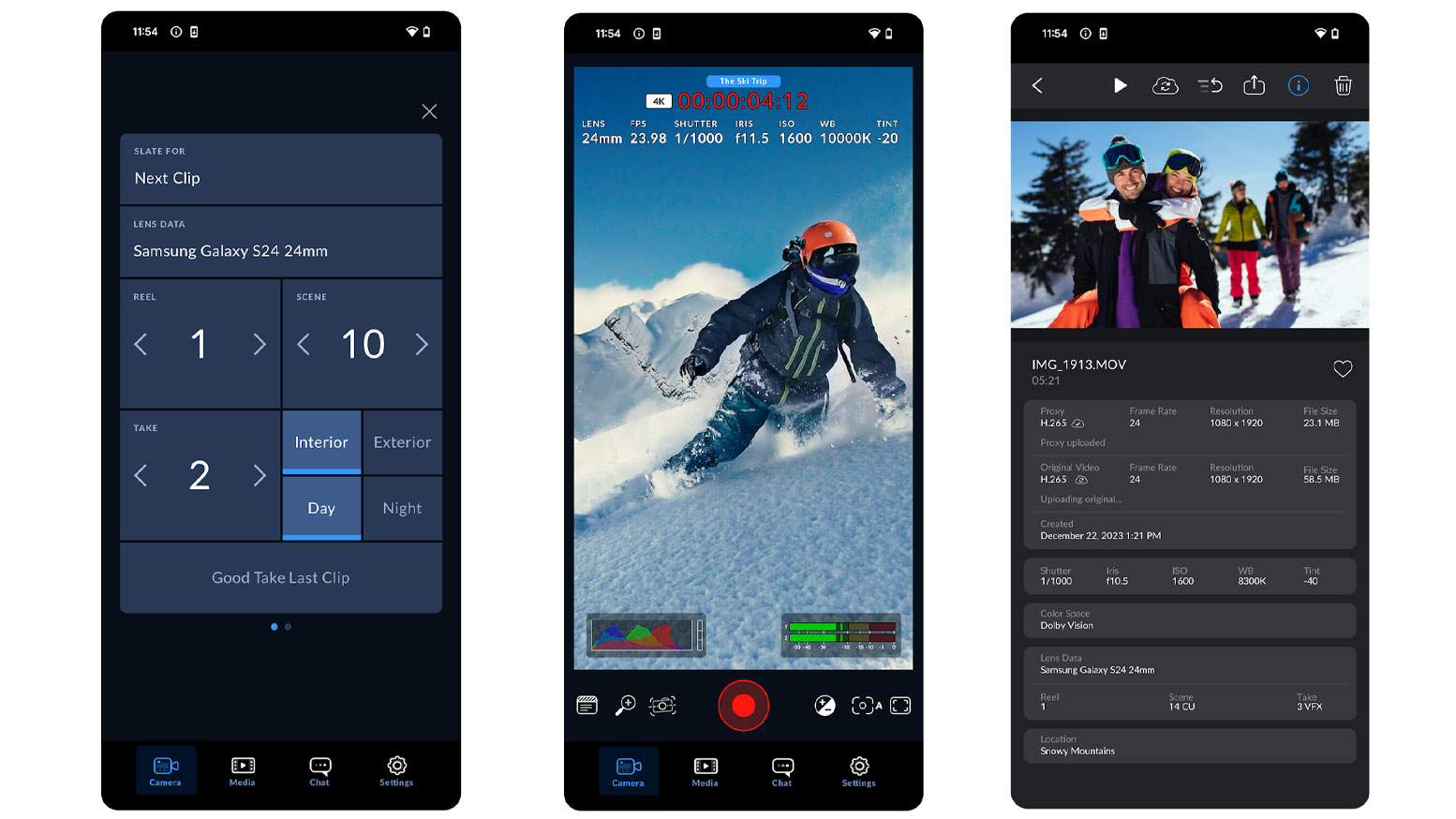
Simple and Intuitive Adjustments
Adjusting settings on the Blackmagic Camera app is a breeze. Most adjustments can be made directly from the HUD by tapping the corresponding icon. For example, to change the ISO setting and control exposure, simply tap the ISO icon and make your selection without navigating through complex menus. This intuitive interface makes it easy for users to focus on their creativity without being bogged down by technical details.

Download the Blackmagic Camera App for Android
The Blackmagic Camera app is now available for download on select Android devices. This free app brings the power of professional-grade camera controls to your smartphone, making it an indispensable tool for both amateur and professional videographers. Whether you’re capturing a family event or working on a film project, the Blackmagic Camera app provides the features and flexibility you need to achieve stunning results.
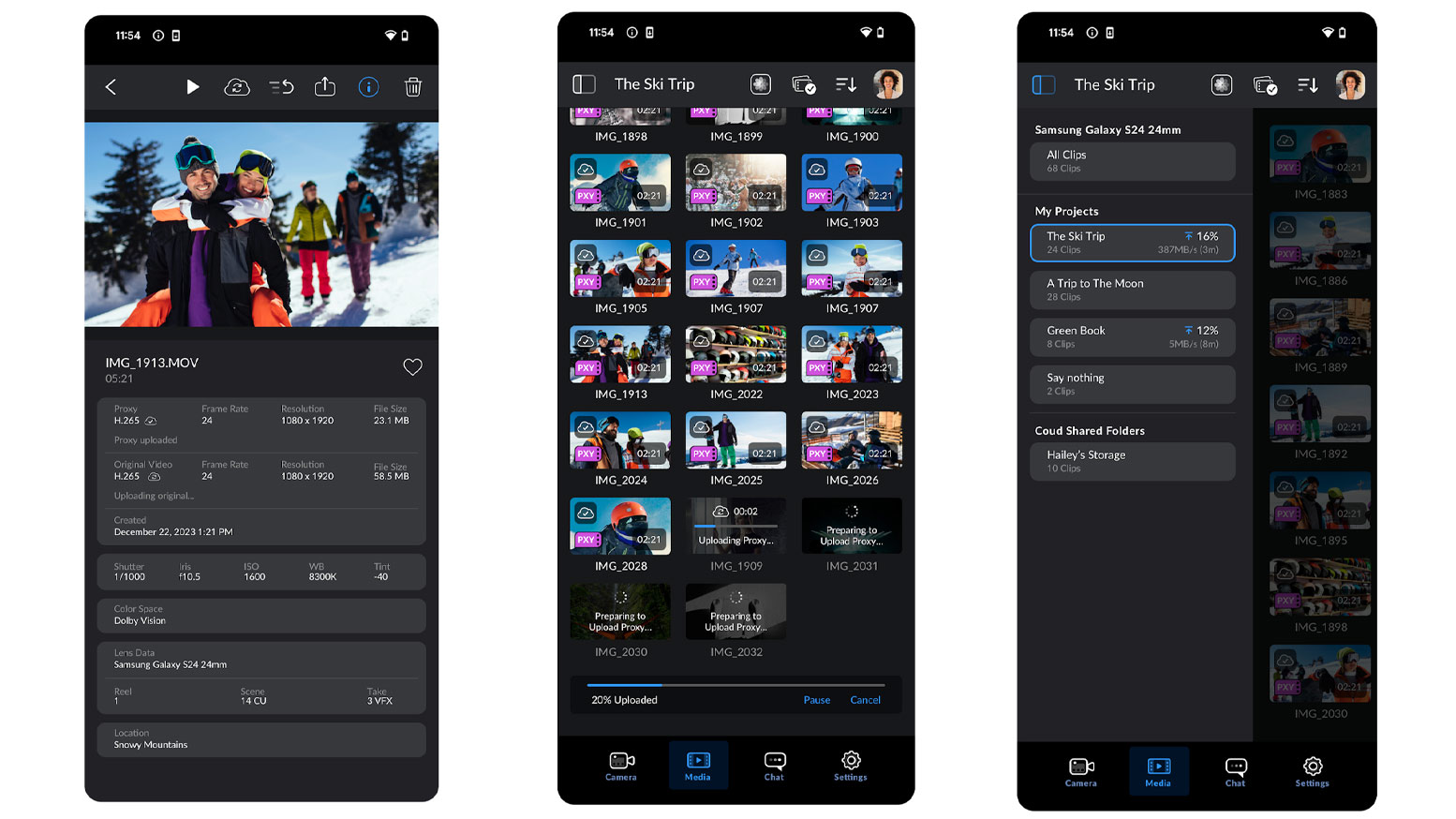
Compatibility and Availability
Before you rush to download the app, it’s important to note that the Blackmagic Camera app is only compatible with select Android phones. This ensures that the app can leverage the full capabilities of your device’s hardware for optimal performance. Be sure to check the compatibility list to see if your Samsung Galaxy or Google Pixel phone is supported.
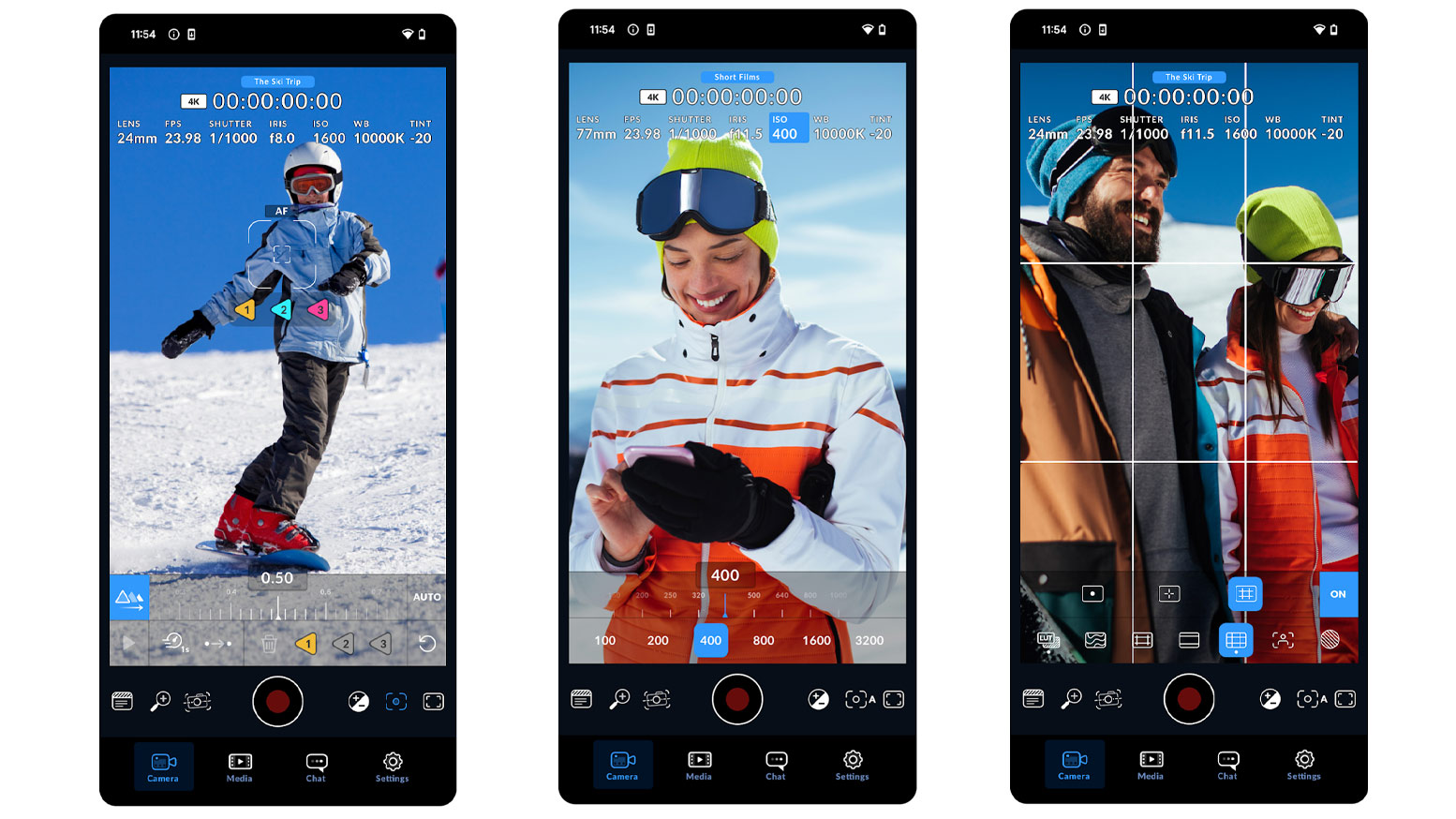
Conclusion
The release of the Blackmagic Camera app for Android marks a significant milestone in mobile videography. By bringing the advanced features of professional cameras to smartphones, Blackmagic Design has empowered users to create high-quality content with ease. Whether you’re a seasoned professional or just starting out, this app offers the tools and flexibility you need to take your videography to the next level.
So, if you’re ready to elevate your smartphone filmmaking, head to the Google Play Store and download the Blackmagic Camera app today. Happy shooting!
Other Popular posts like this:
Elevate Your Time-Lapse Videography with ReeLapse
Sony’s new Xperia 1 VI is being released with New Telephoto and AI Technology
Introducing Apple’s New Final Cut Camera App


